How to Dollar Cost Average (DCA) on Coinbase

In this article, we will show you how to create a crypto savings plan on Coinbase.
What is Dollar Cost Averaging (DCA) on Coinbase?
Recurring buys on Coinbase gives you the opportunity to invest in different cryptocurrencies on a regular and long-term basis. You can automatically invest daily, weekly, bi-weekly or monthly with any amount in different cryptocurrencies.
Coinbase is a trustworthy cryptocurrency exchange based in the United States of America with a very simple user interface and availability in many countries and languages.
To be able to set up recurring buys on Coinbase, you need a free Coinbase account.
Step 1. Create a free account on Coinbase
If you don't already have an account on Coinbase, you can create one for free at Coinbase.com or through the mobile app. Coinbase is available on the web, iOS or Android.
Step 2. Setup Recurring Buys on Coinbase
After you have logged in at your Coinbase Account press the blue button “Buy/Sell”.
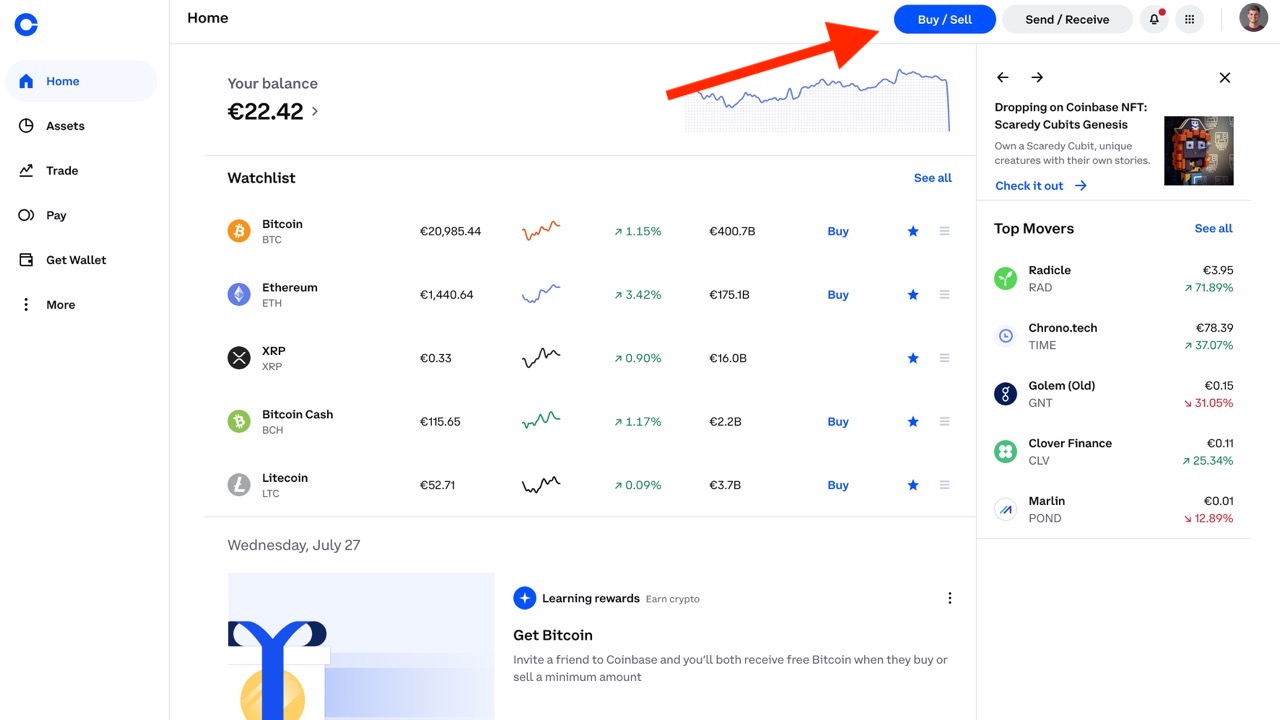
Click on “One time purchase” and select your desired time interval of your crypto savings plan. Next choose the cryptocurrency you want to buy recurrently.
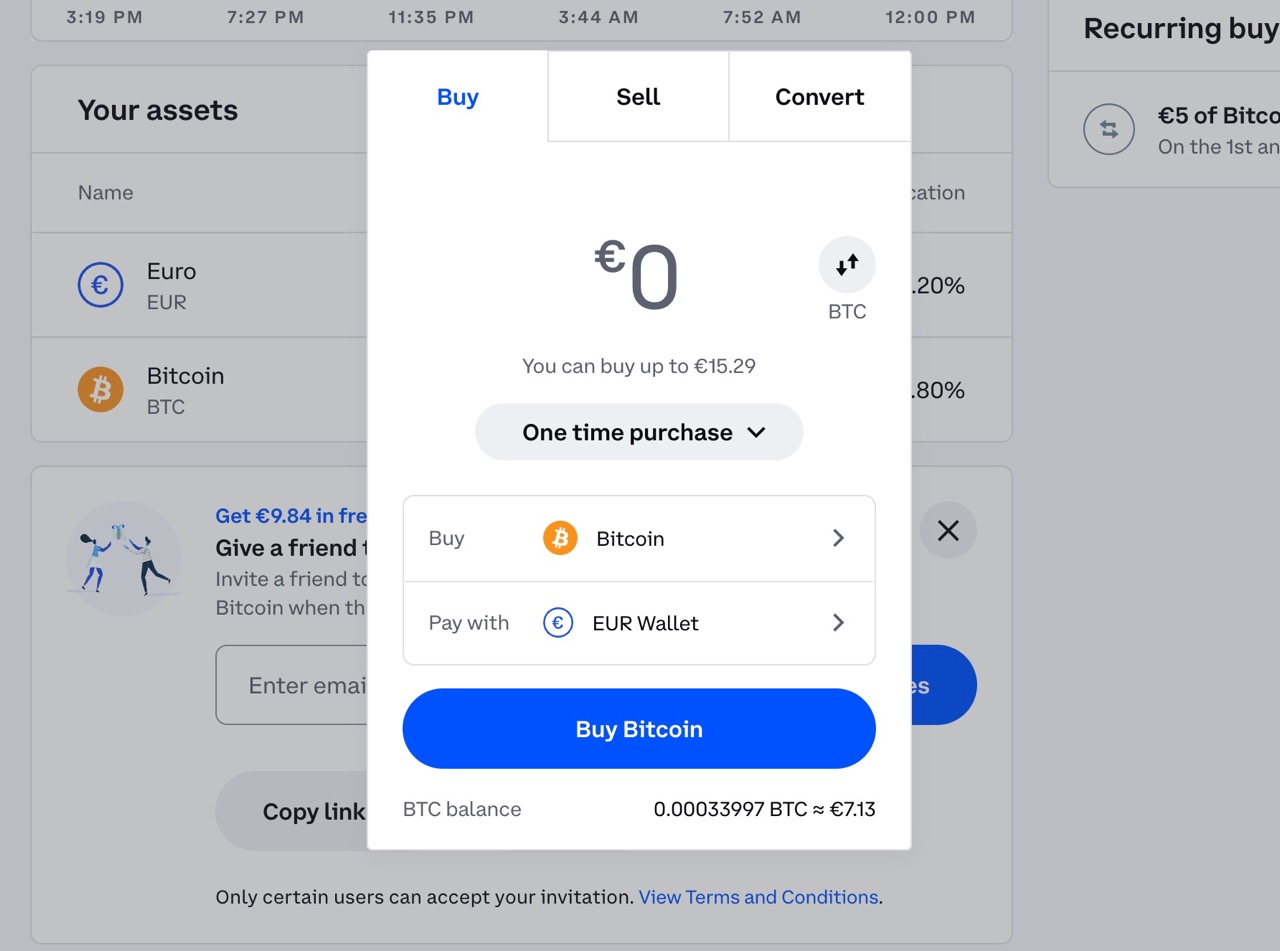
On “Pay with” you can set up your payment method. You can either choose to pay from the balance of your currency wallet (national currencies like USD, EUR, GBP, etc.) or via credit card. The balance of your currency wallet is similar to a bank account that you will need to fill up before the recurring buy is being made (more on that in the next step).
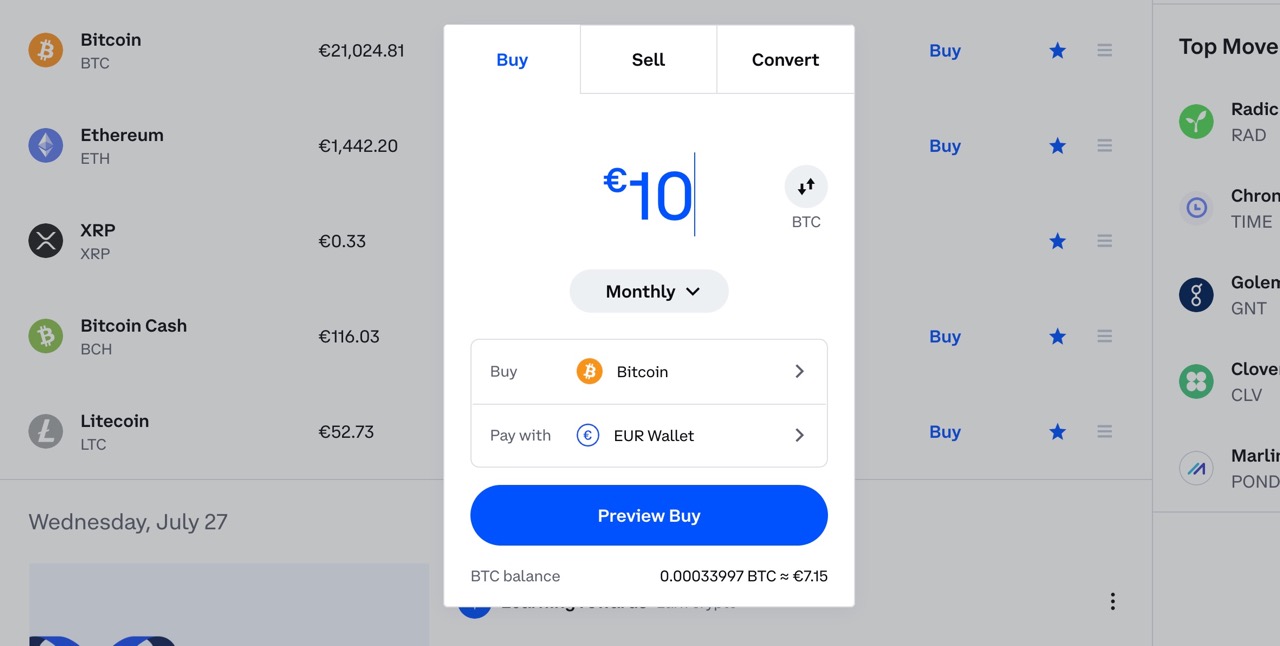
When you choose the credit card option you will be able to buy directly from your credit card without having to fill up your Coinbase currency account first.
We recommend using the balance of your currency account because it is much cheaper in fees than purchases via credit card (see below).
Step 3. Fill up your Coinbase currency account
You can fill up your Coinbase currency account to save some fees when buying cryptocurrencies on Coinbase. Click on “Assets” and choose the displayed currency. Depending on your location this can be either US Dollar, Euro, British Pounds or other national currencies.
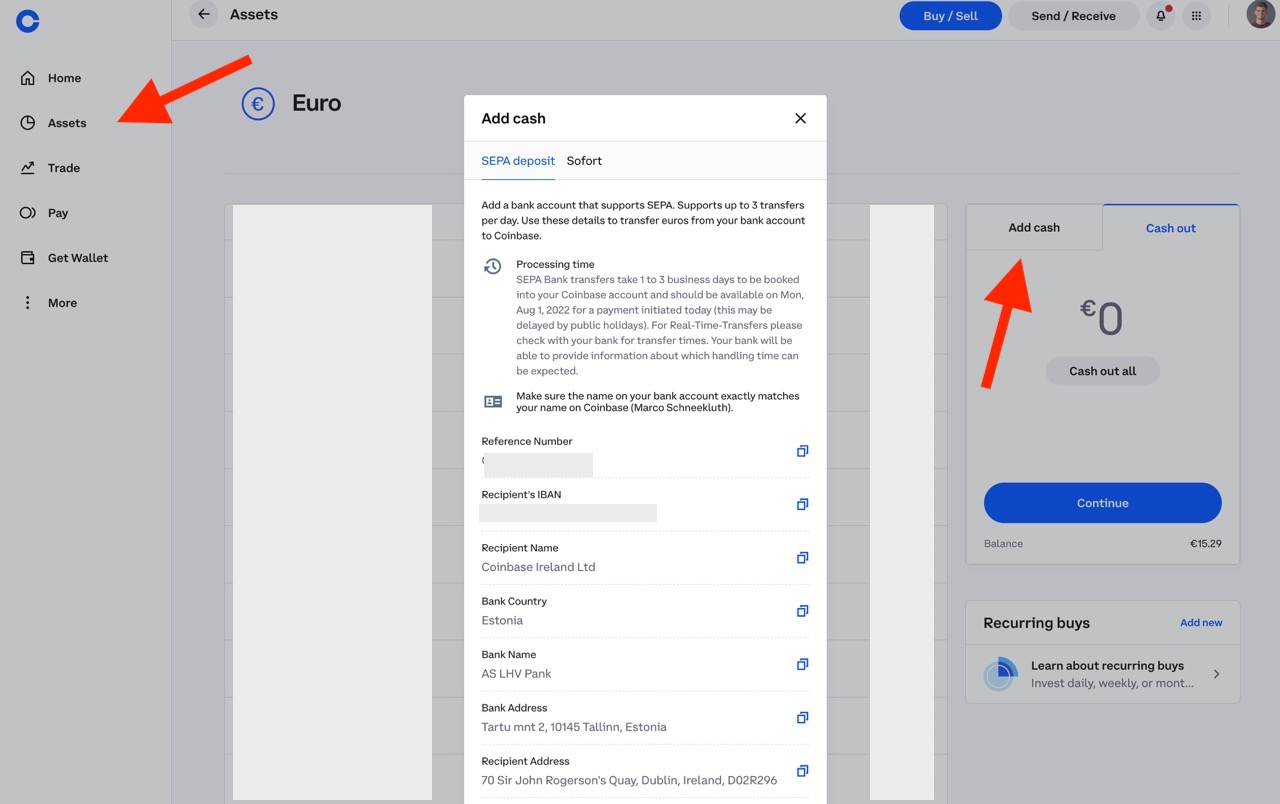
Click on “Add cash”. You can choose between different payment methods to fill up your account. This will depend on your location. For example, US customers can choose PayPal, wire transfer, etc. European customers can choose SEPA or Sofort.
Step 4. Start your Recurring Buys on Coinbase
When you have filled up your Coinbase Account with cash you will be able to start your crypto savings plan on Coinbase. Add an amount, interval, the desired cryptocurrency and click “Preview Buy”.
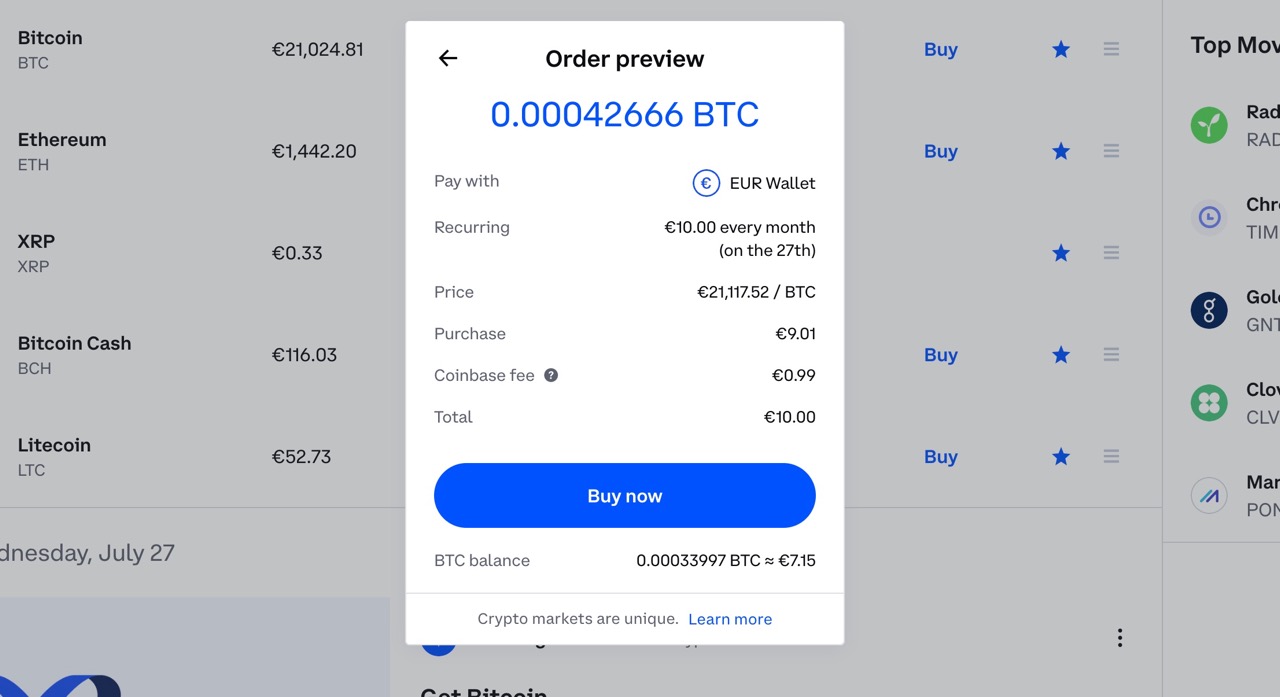
Check the preview and especially pay attention to the Coinbase fee. The fee is above average compared to other crypto exchanges (Minimum of 1,49% via currency balances and minimum of 3,99% via credit card) so you might want to take a look at other exchanges as well.
If you agree on the terms click “Buy now”. This will trigger a first purchase immediately. Then the crypto savings plan is executed on the intervals that you have set up. How to delete or edit the DCA plan? Check out the FAQs.
FAQ
How can I delete Coinbase Recurring Buys?
To edit the Coinbase Recurring buys, you must first navigate to the Assets page. On the tab “Recurring buys” on the right click on your savings plan. Click on “Cancel recurring purchase” to delete the plan.
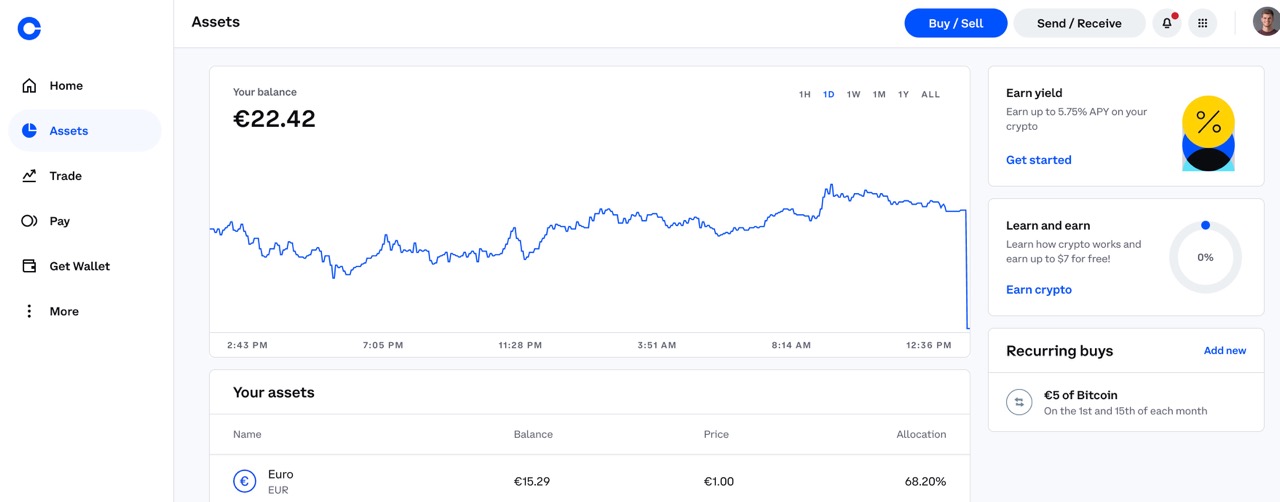
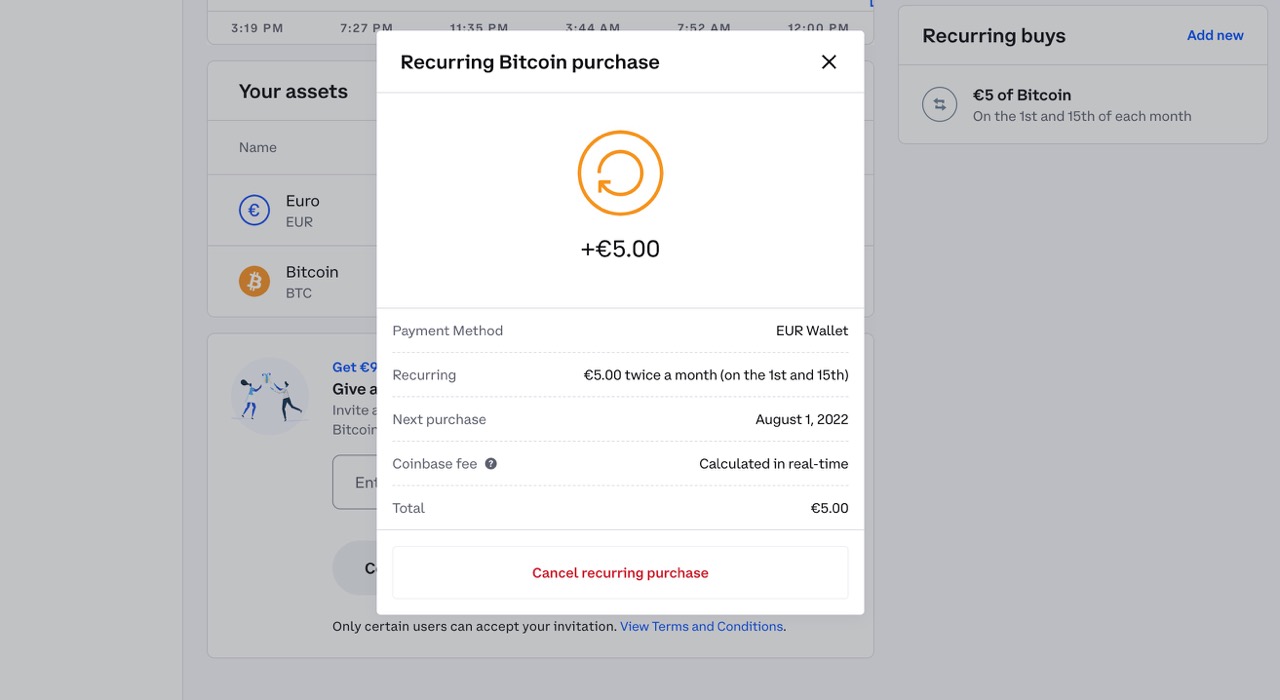
How can I edit Coinbase Recurring Buys?
This is not possible. However, you can delete the plan and then create a new one. But remember this will trigger another purchase immediately.
How expensive are Coinbase Recurring Buys?
The fee for buying via your Coinbase currency account is between 1,49%-10% depending on your total purchasing amount. Buying via credit card costs at least 3,99% of the total amount.