How to create a Crypto Savings Plan with Bitpanda Auto-Invest

In this article, I'll show you how to create a crypto savings plan with Bitpanda Auto-Invest.
What is Bitpanda Auto-Invest?
Savings plan program at Bitpanda helps you to build your personal portfolio for your favourite cryptos.
Bitpanda is an Austrian company with HQ in Vienna. Started as a cryptocurrency trading platform , Bitpanda now offers trading in precious metals and securities. Nowadays Bitpanda has a valuation of $4 billion USD with offices in London and soon in Berlin.
With only a few steps, now you can setup your savings plan at Bitpanda.
Step 1. Create a free account on Bitpanda
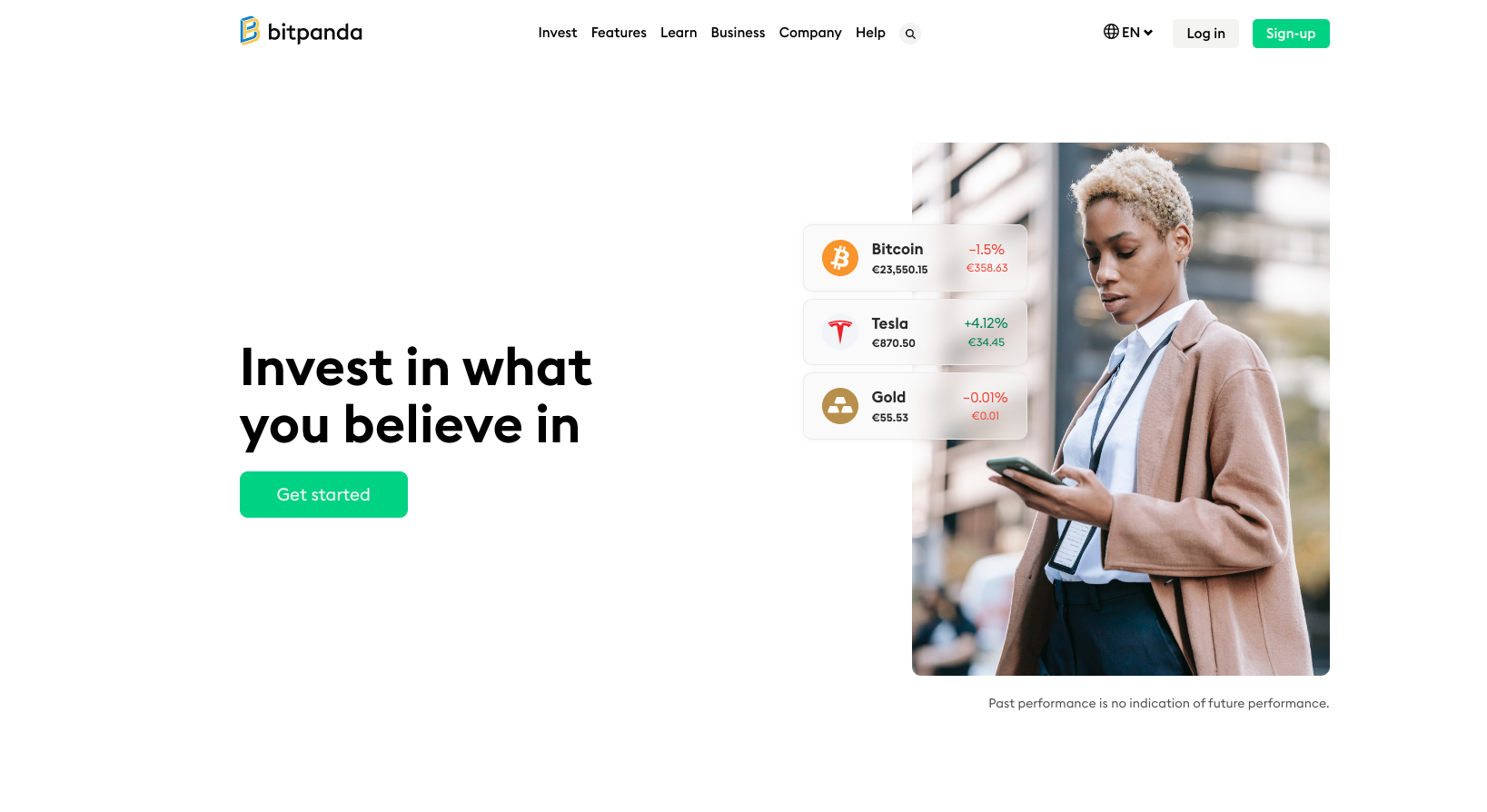
If you don't already have an account on Bitpanda, you can create one for free at Bitpanda.com.
Step 2. Start the Savings plan process.
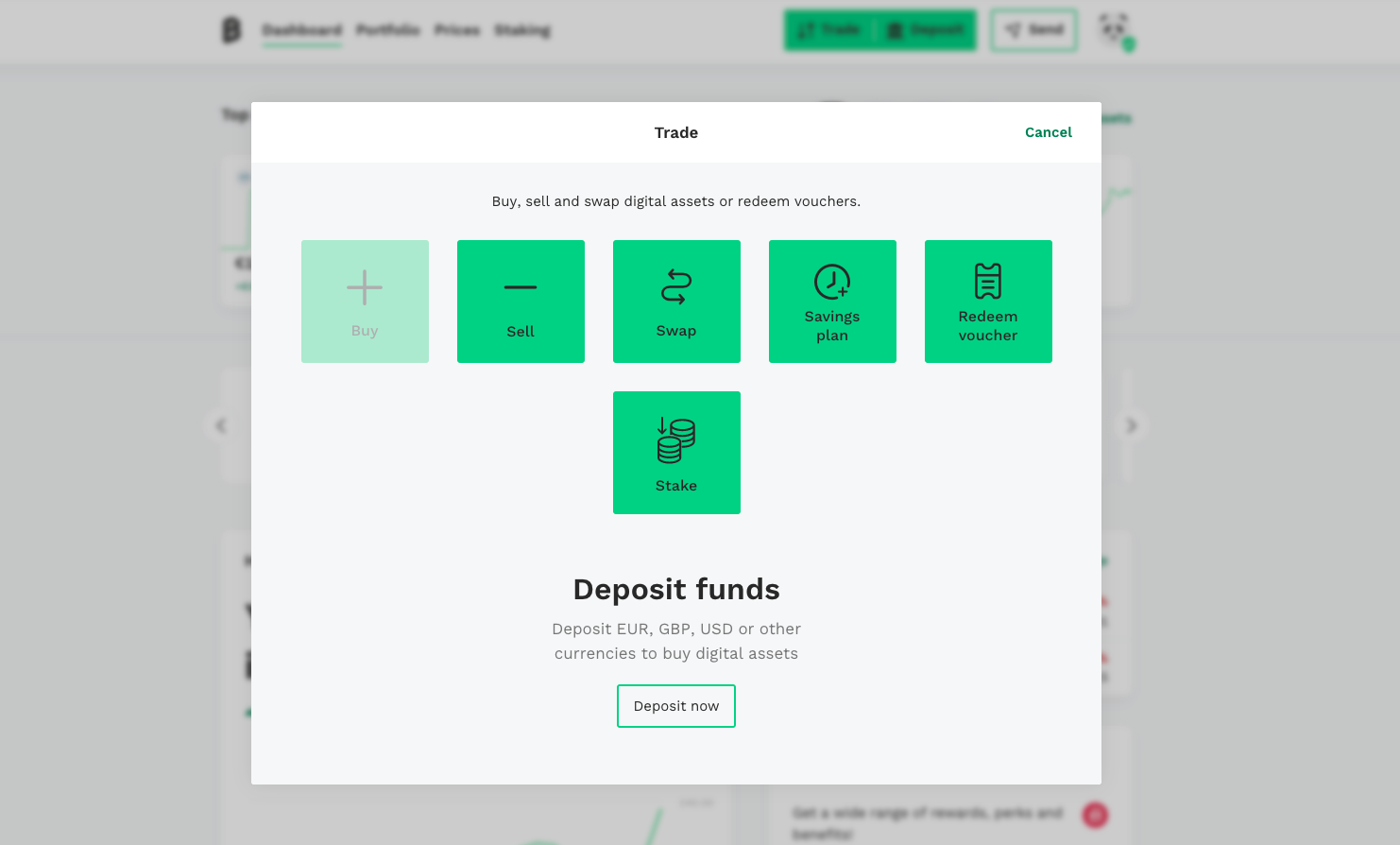
After you have logged in go to the Trade section to visualize all the services provided by Bitpanda. Click “Savings plan” and this will open a new popup where you can select the asset you want to start the savings plan with. Currently Bitpanda not only offers crypto savings plans but different digital assets too.
Step 3. Selecting a payment option
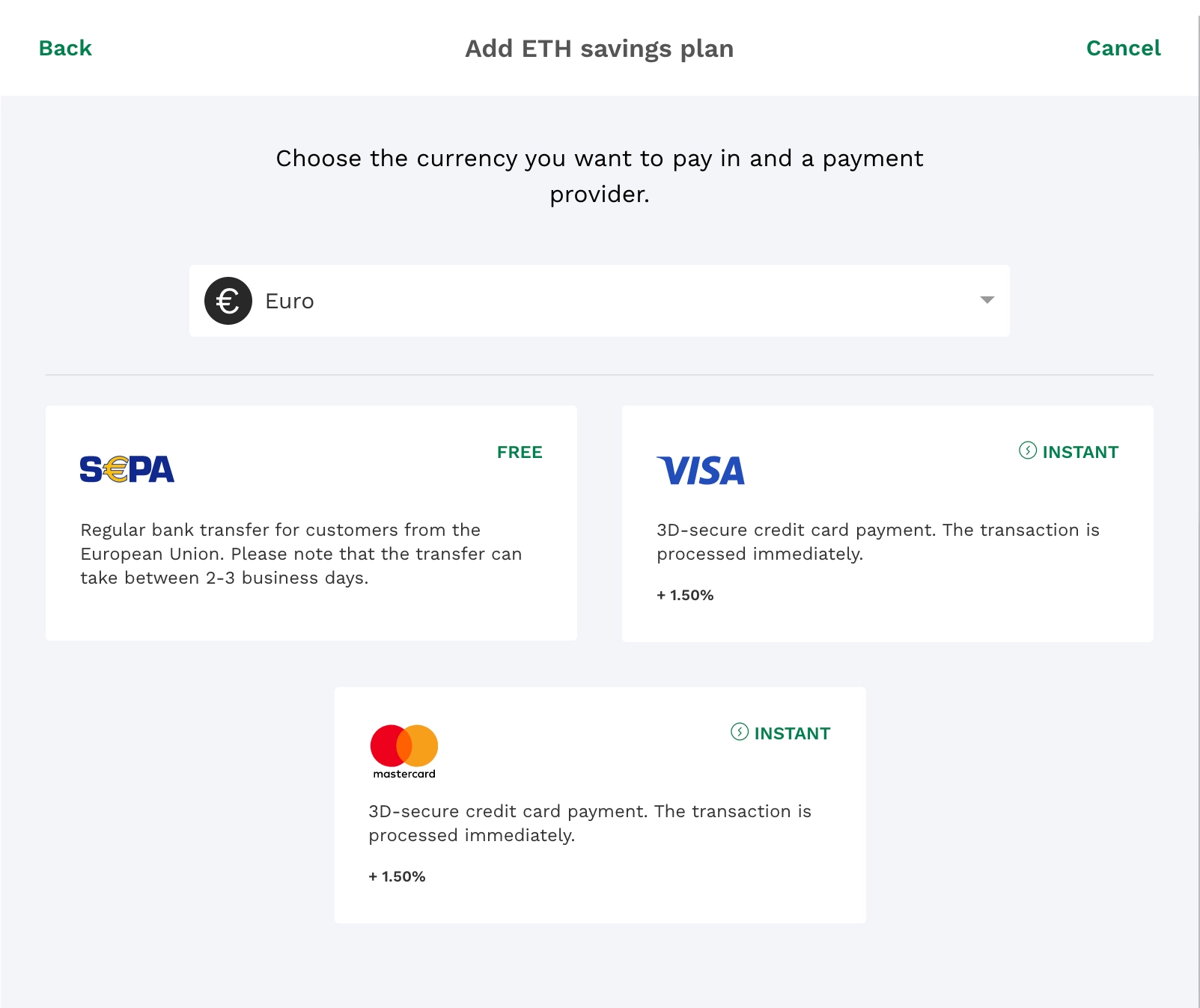
Once you have selected your favourite digital asset a new popup will open with payment options. Depending on your country, different payment options will be available.
Step 4. Setup the savings plan
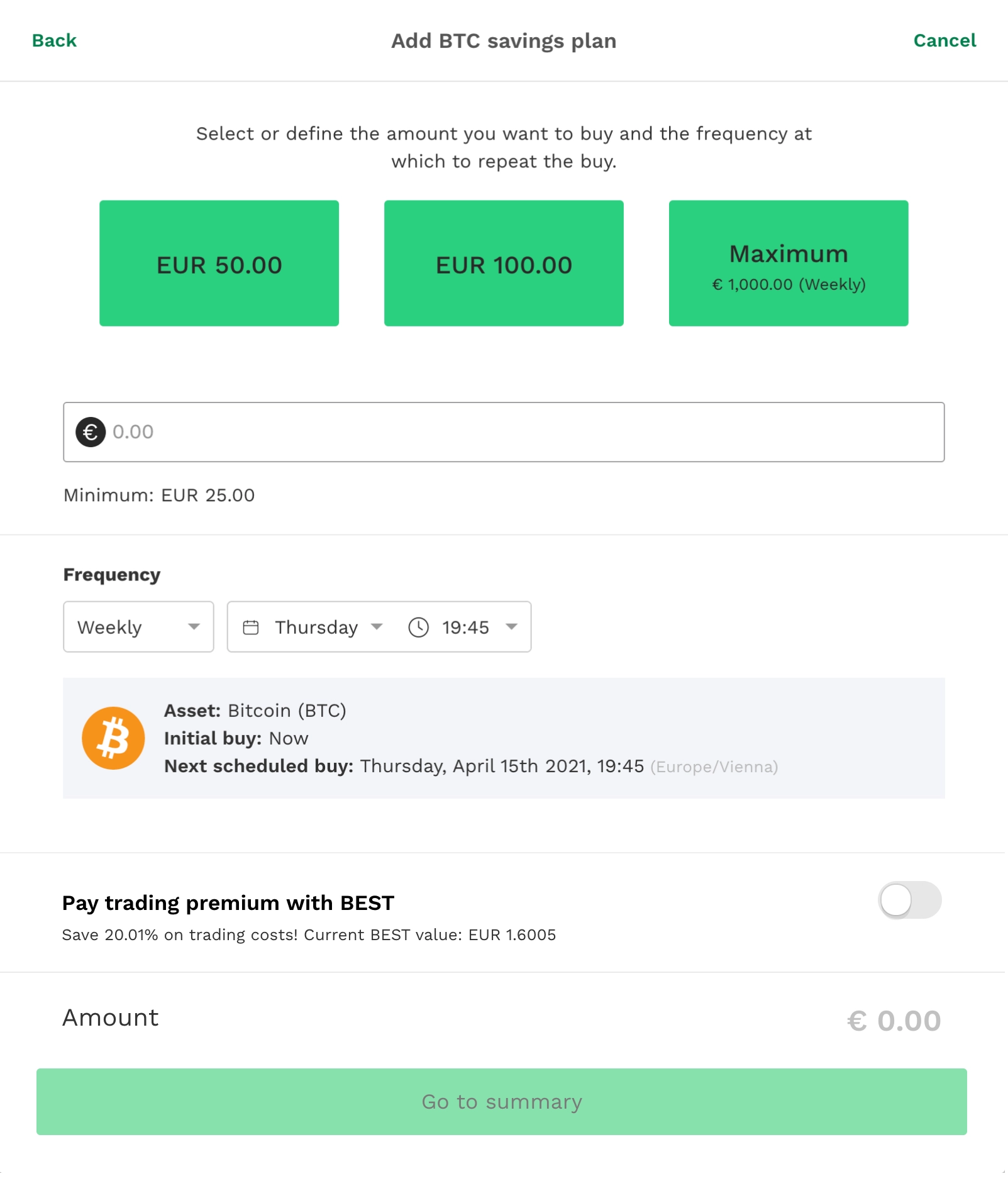
Once you have selected your preferred payment method, now is time to setup the recurring purchase of your digital asset. First you need to start with the amount you periodically want to invest, second you will set up the frequency of the purchase in the savings plan. Bitpanda offers Weekly, Biweekly & Monthly frequency options. Once you have set up your preferences, click on “Go to summary”. To have a full overview of your setup.
Step 5. Confirm and start with the savings plan.
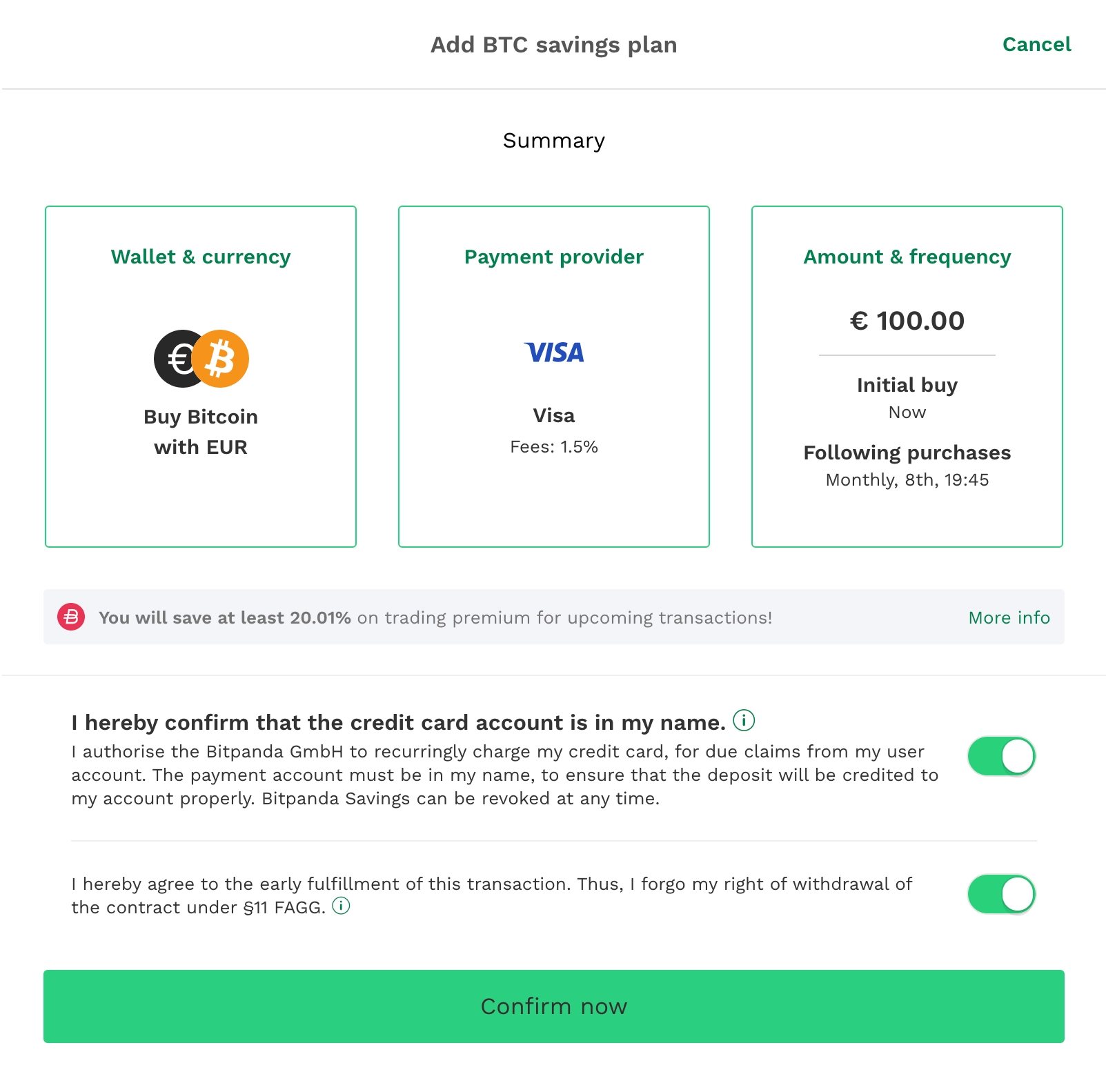
Once you click “Go to summary”, a new popup will open with a full overview of all the previous settings you have selected. Once you accept the terms & conditions , you can confirm now that you want to start with the savings plan and voila!.
FAQ
Can I have more than one Savings plan in Bitpanda?
In order to cancel or delete a savings plan, you need to go to your profile and select “Savings plan”. This will open a new window with all the savings plans you have created.
How can I cancel/delete a Bitpanda Savings plan?
In order to cancel or delete a savings plan, you need to go to your profile and select “Savings plan”. This will open a new window with all the savings plans you have created. Click the savings plank you want to cancel/delete and click the button “Cancel plan”. This will open a confirmation popup that you need to accept in order to cancel the savings plan.
How can I pause a savings plan?
Yes, it’s possible to pause a savings plan. Follow the steps to cancel/delete a savings plan but instead of selecting the option “Cancel plan”, select the option “Pause plan”
How can I edit Bitpanda’s savings plan?
This is not possible. However, you can delete the plan and then create a new one.