How to create a Crypto Savings Plan with Binance Auto-Invest

In this article, I'll show you how to create a crypto savings plan with Binance Auto-Invest.
What is Binance Auto-Invest?
Binance Auto-Invest gives you the opportunity to invest in different cryptocurrencies on a regular and long-term basis. You can automatically invest daily, weekly, bi-weekly or monthly with any amount in the different cryptocurrencies that Binance offers.
With Binance you benefit from low fees, a large number of cryptocurrencies and a simple user interface.
To use this feature, you need a free Binance account and a USD stablecoin (USDT or BUSD).
Step 1. Create a free account on Binance
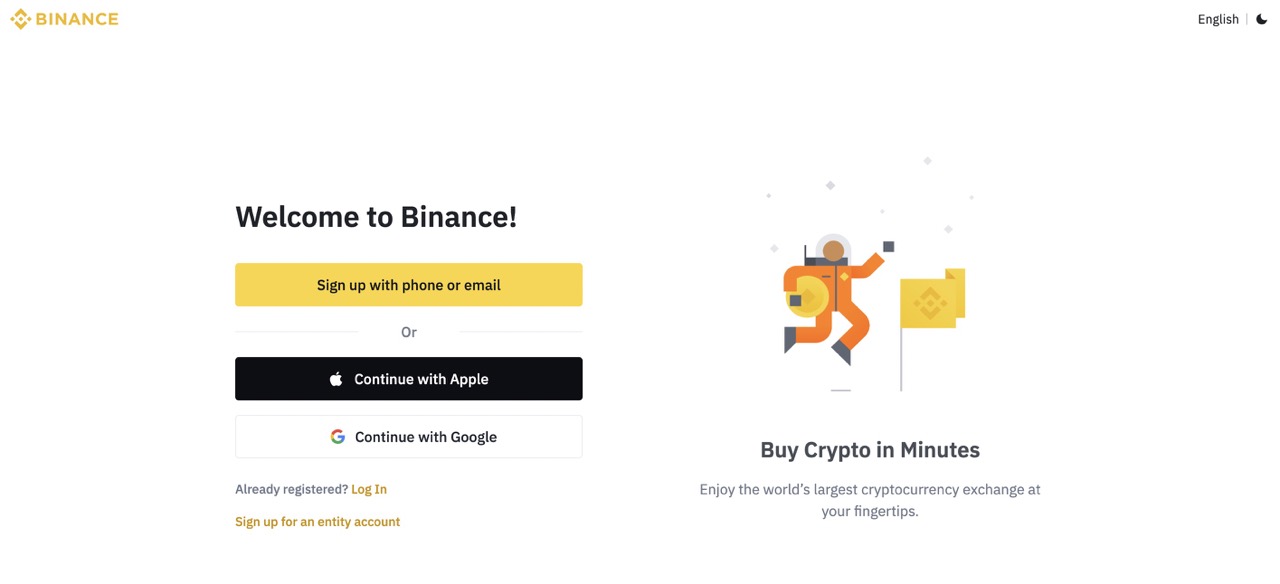
If you don't already have an account with Binance, you can create one for free at Binance.com or through the mobile app. Binance is available on the web, iOS or Android.
Step 2. Navigate to the Binance Auto-Invest page
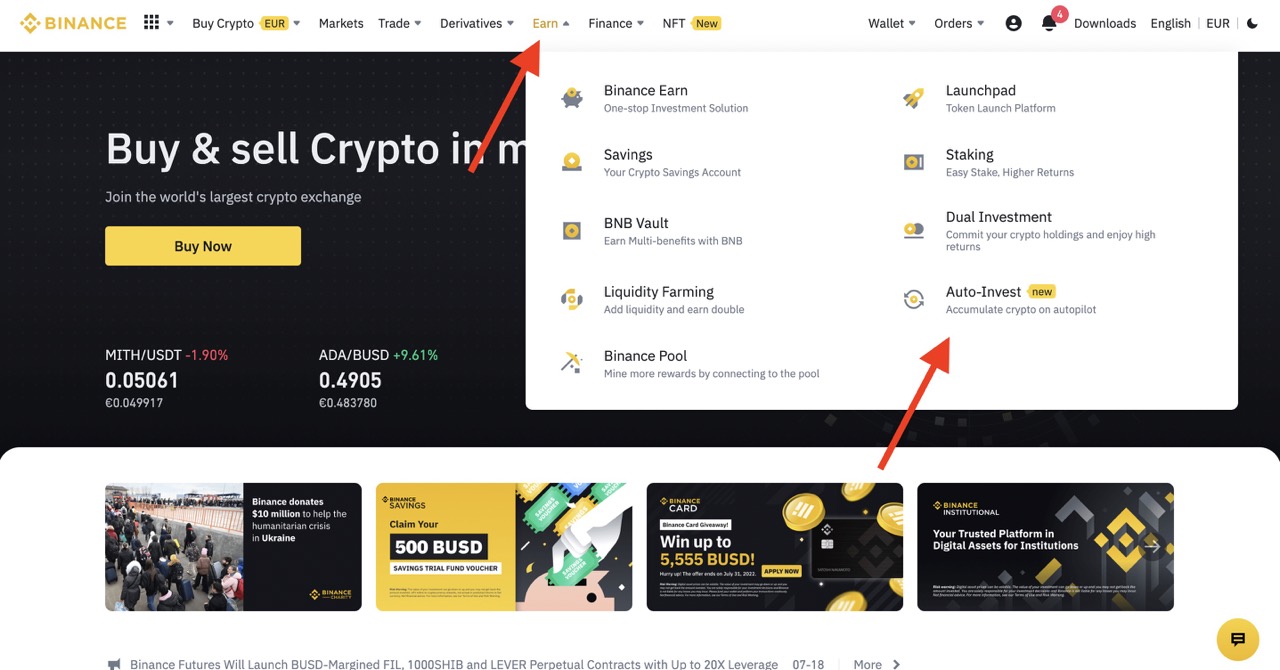
Navigate to "Auto-Invest" in the menu under "Earn". You will find a list of over 60 cryptocurrencies that you can invest in.
Step 3. Choose a cryptocurrency and time frame
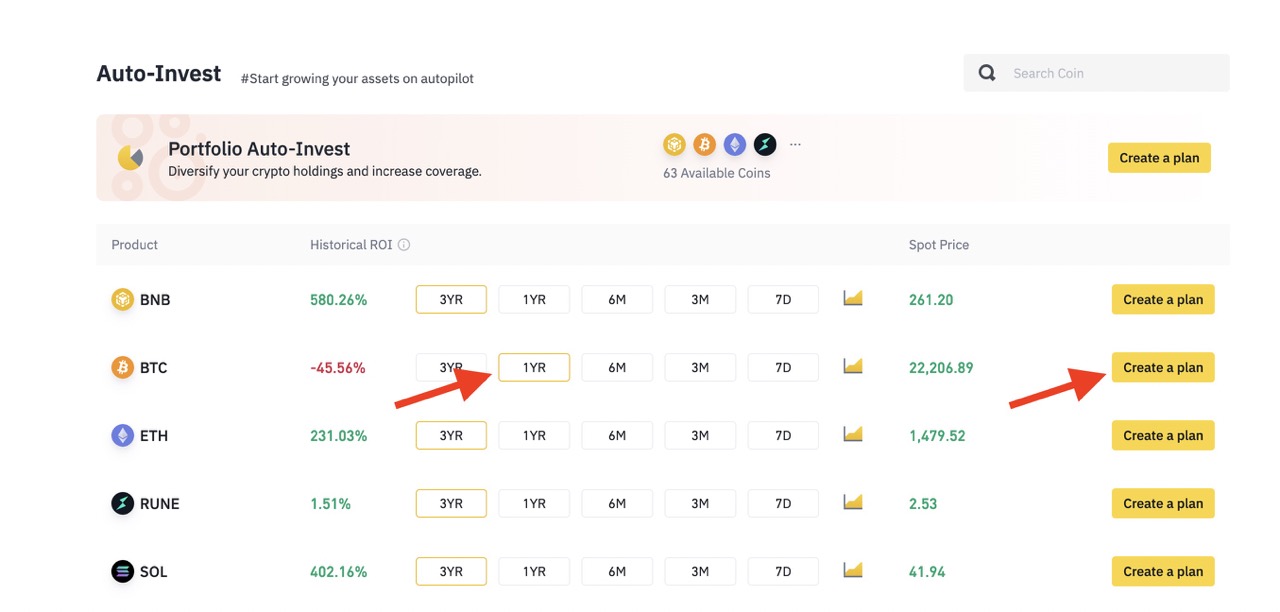
Choose a cryptocurrencies and a time period you want to invest in the cryptocurrencies. You can choose between 3 years and 7 days. You can manually delete or edit the savings plan at any time after that.
Step 4. Choose savings plan settings
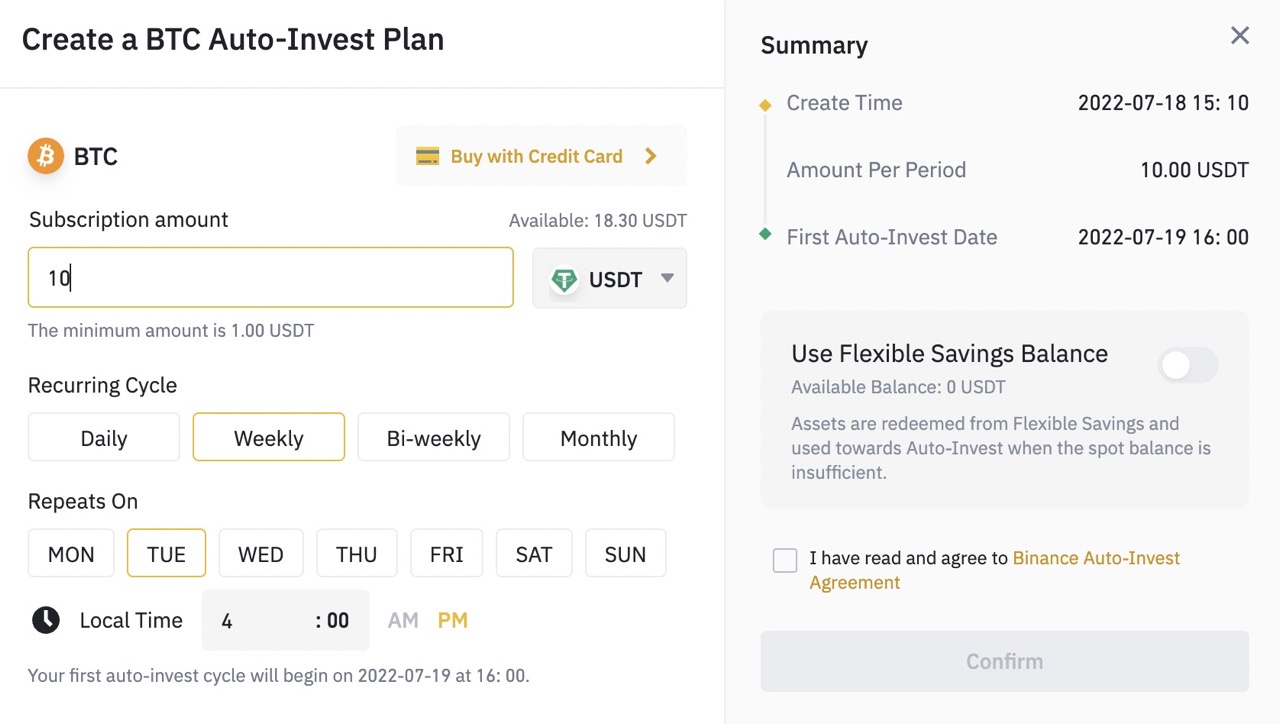
Choose your savings plan settings. "Buy with credit card" is not recommended due to the high fees. Use USDT or BUSD instead. If you do not have them, see the next step.
Recurring Cycle
Describes the interval at which the savings plan will be executed. Choose between daily, weekly, bi-weekly or monthly.
Repeats On
Here you can select the exact execution time of your savings plan.
Step 5. Add enough base currency before the plan is executed
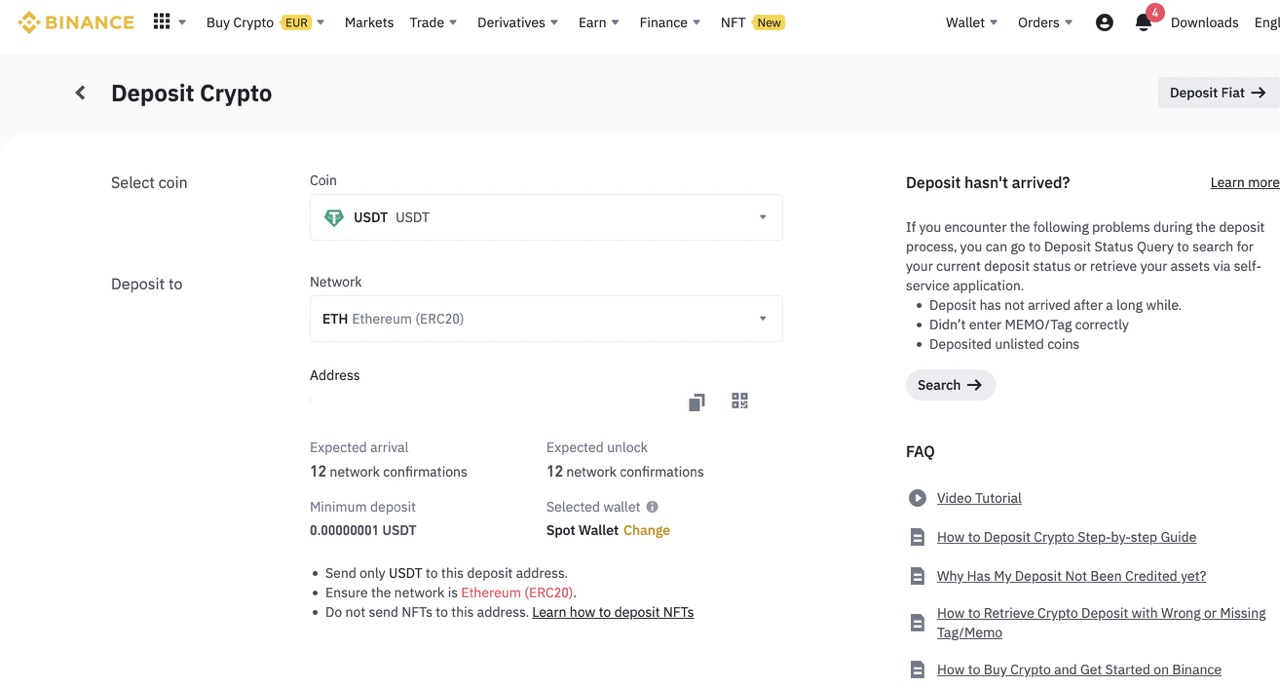
In order to execute the savings plan cheaply, you currently need a USD stablecoin (USDT or BUSD). USDT is the largest stablecoin and BUSD is Binance's own USD stablecoin.
If you already own USDT or BUSD on another wallet, you can transfer them to Binance.
You can also buy USDT or BUSD on Binance with other cryptocurrencies.
Make sure that you have enough USDT or BUSD available at the time of execution, otherwise the savings plan will not be executed.
FAQ
How can I edit the Binance Auto-Invest plan?
To edit the Binance Auto-Invest plan, you must first navigate to the Auto-Invest main page. Once you have set up a savings plan, you can then click on "Plan Overview". In the next window you will find the "Edit" button on the far right to edit the savings plan.

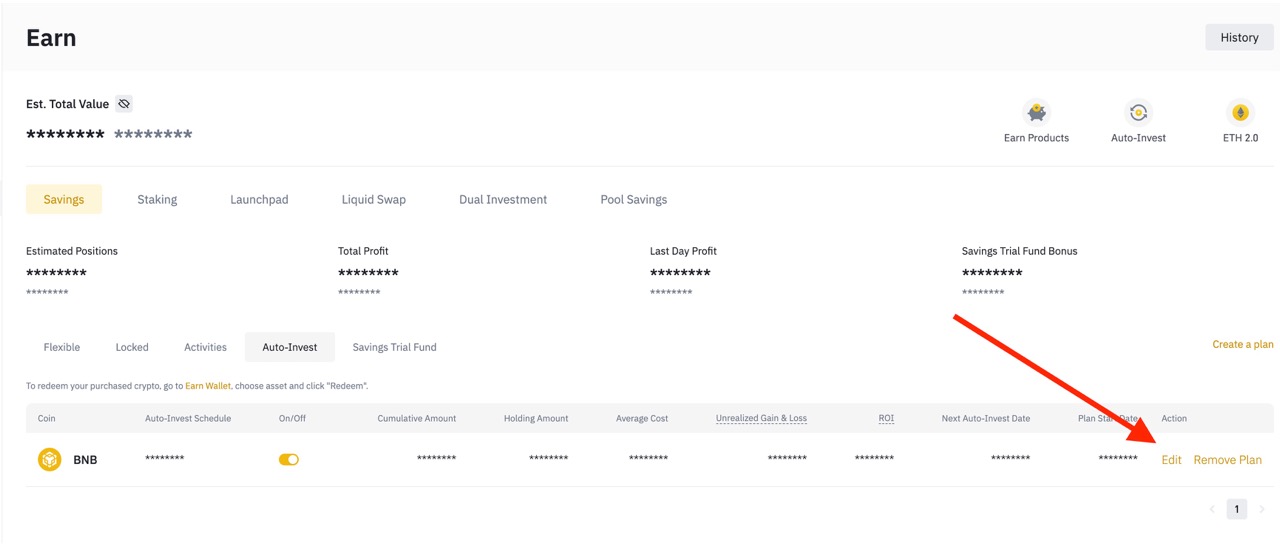
How can I delete the Binance Auto-Invest plan?
To delete the Binance Auto-Invest plan, you must first navigate to the Auto-Invest main page. If you have set up a savings plan, you can then click on "Plan Overview". In the next window you will find the "Remove Plan" button on the far right to delete the savings plan.
What is USDT?
USDT and BUSD are both so called Stablecoins, which try to match the value of a US Dollar one to one.
USDT or also called Tether is a stablecoin which is issued and controlled by the players of the crypto exchange Bitfinex. It is the largest stablecoin by market capitalization
What is BUSD?
USDT and BUSD are both so-called stablecoins that try to replicate the value of one US dollar one-to-one.
BUSD, or Binance USD, is the USD stablecoin of the crypto exchange Binance.